Take Control is an administrative module for the popular Drupal CMS created by me last year primarily for managing this very website. The module is currently in its 2.x series with major enhancements and features being introduced in its 2.0 release, notably featuring a full-fledged File Browser/Manager.
The original intent for creating the module was discussed by me in an earlier blog post:
http://www.rahulsingla.com/blog/drupal-take-control-module
The official page for the module on drupal.org is this:
http://drupal.org/project/take_control
The module package is available on the official module page listed above.
The current page you are viewing has been created as the permanent address for the module on my website, where I would provide updates on the module development status, and links to some other resources I have created for using the module. You can also use this for discussing with me any issues you face while using the module. However, please file all bug reports and feature requests at the official module issue queue.
You can find a video tutorial demonstrating the steps for installation of the module here:
http://www.rahulsingla.com/projects/drupal-take-control-module/installation
I originally used FamFamFam icons for the File Browser, which I was not able to commit to the module’s CVS because of licensing conflicts with Drupal. The module now ships with a default icon-set for the File Browser, that are GPL licensed. You can find addtional icon-sets for the File Browser here:
http://www.rahulsingla.com/projects/drupal-take-control-module/icon-sets
An online demo for the module is now available here:
http://drupal.sandbox.rahulsingla.com/
Below are some of the screenshots for the module:
UPDATE:
- Jun 18, 2011 – Drupal 7 port of the module is now available. Please download and test the same from the official module page at drupal.org.
- Apr 30, 2012 – A greatly enhanced Drupal 7 version of the module with ability to configure accessible paths per-role and per-user is now available. Please help test the latest dev version from here and report any issues you find to enable releasing a stable version with the new features:
http://drupal.org/node/1192922

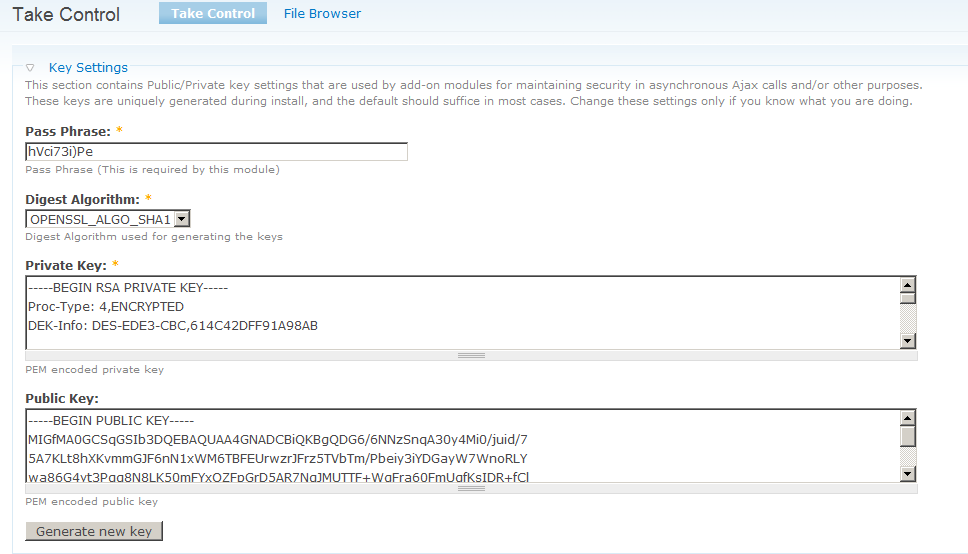


Rahul, let me be the first to say thanks for this module! I can hardly wait to try it out on my site. It’s developers like you that make Drupal better every day. Well done!
Many thanks for this wonderful module. It’s great and much easier work. Thank you.
greetings
fugazi
awesome module,
however my upload is not working, the progress bar keeps moving but the files are not uploaded am i doing someting wrong?
It keeps telling me it couldn’t find the json_encode() function, no matter what I try.
Hello, you can create a space reserved for each user and ensure that you can not leave his room?
Luca
Great app!
I am trying to upload a node template and it keeps on uploading. The file is 50Kb so the size can´t be the problem.
Other files do work.
Regards, Jose
Hi
I use IIS and Drupal 6.16.
I have installed the module Take Control like you showed in the video tutorial.
When I access the Take Control module I get a error message. Please see the attached screen shot . Can you help me?
Hi there!
Thanks for your “take control” module. It surely looks great. Unfortunately, I am not quite ready to use it yet, because everytime I try to use the file browser, a window pops up saying, “Action Failure. You are not authorized to perform this action.”
I believe I have followed the installation instructions properly. Do you have any suggestions on how to solve this issue?
Thanks in advance,
Christian
Hi Rahul, thank you for this GREAT module !
I’ve been adapting it to the needs of my company but I think they plan to upgrade to Drupal 7 so I’m wondering if you’ll release an upgrade for this version of Drupal.
If not, I think I would be able to do myself but I’m sure you’ll do a much better work than me on this.
Thank you,
Pierre
hello, i’m using this module in a intranet enviremont.
But it does’nt display nothing i’ve installed the module and the extjs version is 4.0.2. but i don’t see anything happen when i go to take control file browser.
what maybe worng?
Hi, I believe I installed correctly per your instructions. The module components are showing as enabled in the modules UI and I uploaded the extjs library as /sites/all/libraries/extjs/3.4.0. as my version is 3.4.0. But I don’t see the Take Control section under Administration>Configuration. I’m using Drupal 7 version of your module on drupal 7.
Thanks for any help!
Already did that and they’re showing as enabled.
I added the libraries after I installed and enabled the module though; could that be the issue? If so, I could uninstall and reinstall the module to see if that causes the Take Control section to show in the configuration page. Let me know your thoughts on this. Thanks!
Hi, congratulations for the development, it seems to be a great app.
I’ve a problem in the activation of the module. I did follow all the steps correctly. The error is:
Thanks in advance.
Hi Rahul, first of all thanks for developing such a great module for drupal.
I am trying to upload the small file but I get “Failure ” error but after reloading the page I can see uploaded file. files are getting uploaded but I can see those only if I reload the page. Plesae advise.
Thanks
Shrutika
I have intalled this module with no errors but the comprasion of a folder is not working properly when i check sites folder and click compress it only compress empty site folder and subdirectories and files are not compressed. the uncompress feature works perfectly.
one other thing that it gives me the notice when after running database update on my site.
Notice: Undefined index: file in take_control_menu_build_first_item() (line 43 of /var/www/sites/all/modules/take_control/includes/common.inc
finally thanks for this great module.
Hi Rahul,
I have same problem , compression of one deirectories +files inside it works fine but if directories has subdirectories inside, it compress only 21kb and subdirectories looks like file after compression .
I Have given read / write permissions to all the directories and destination directory but it dosen’t work.
if i try to compress through linux command it compresses fine.
btw thanks for the nice module.
Hi Rahul,
I tested your module on your website and it looks great.
I have a little question there’s a way to use your module when creating a page is needed to find a file to supply to a link text or picture?
Something similar that is made in CKeditor with CKfinder?
Thank you
Angelo
Hi Rahul,
Thank you for replying.
I’m new to use drupal in general so maybe I make several mistakes.
At the moment I’m using IMCE and LinkIt with TinyMCE
I want to use your module like explorer resources to add a resources to links in the pages but I want to explore the whole system in the server not only some directors, I kind of windows file manager.
But maybe I don’t understand how to set your module or I’m confused how to set path in drupal.
Thanks.
Angelo
hello
thanks for your module.
i wanted to see a demostration, but it doesnt work
http://drupal.sandbox.rahulsingla.com/
i have a doubt: my i change the permision to folders and files owned by www-data:www-data ?
my installation of drupal creates folders and files owned by apache and if i work in my local server, i cant update the files on the real server.
thanks
I am really excited about the potential of the module. I do have a couple of problems.
In the quick permissions tab, when I attempt to enter the settings into the
File / Directory path to delete and the
Permission to set for the file / directory
the information will not stick. I get a message that the directory permission has been set to 777 successfully ( i know i shouldn’t be using that but I need to test at this level to make sure it was working.), so I am thinking it is working. It could be working as design but I am not sure.
I can create, upload and delete files but I can’t change permissions of the file (ie. by default it is 666, the owner is 0). I can see the 777 in the permission column beside the subfolder. Is this by design or is there some other setting that I am overlooking.
However, I go to my log files I dont get any errors or anything. I was hoping to use views to display a list of files based on file name after they have been added to the drupal directory, but I dont think this module was designed for that. However, if I can get the permissions to work and get a better understanding of the quick permission function, I will be golden.
I am using Drupal 7, the dev version of take control, Firefox 18.0.2 web browser, extjs 3.4.
I did go into the admin user profile and added the file path sites/all/files under the Take control file browser.
Any help would be greatly appreciated.
(not sure why the peach color is displaying)
Hi Rahul, thanks so much for your awesome work.
Im hosting a D7 site in an Openshift Red Hat cloud using extjs4. When i go to take control page i see the heading “file browser” so its working but all i get is a blank screen, any thoughts? thanks.
One quick idea (though I’ve not actually used the module yet) to help not forget to remove mode 777 permissions after you’re done with whatever task would be an option to have the mode 777 enabled only when the site is in maintenance mode. Once you turn maintenance mode off, the normal permissions are automatically restored. (Might not work for everyone, but could be the default behavior.)
Hi Rahul,
First, this is a fantastic module. Very well done. I love how clean it is. Thank you.
I was wondering if there is some way to change the “Last Modified” attribute to show seconds as well? for Example: Mar 27, 2014, 4:19:27 pm
Thanks for any help you can provide.
Lyle
Hi Rahul,
Again, great module, thank’s a ton. I’m on D7 and just ran into a small issue in that I do not use Blocks and could not initially find the “File Browser” user page. So I created one with panels and for content under Miscellaneous there was conviently a “Take Control File Browser Block”. Plop it on a page and your done. Probably common sense to those more familiar with panels/blocks.
Thanks again,
Ron
Well, the module that you have developed for the Drupal CMS seemed impressive to me and I
would like to appreciate the effort that you have put in to develop such a module. I hope that
the full fledged File Browser/Manager get released soon.